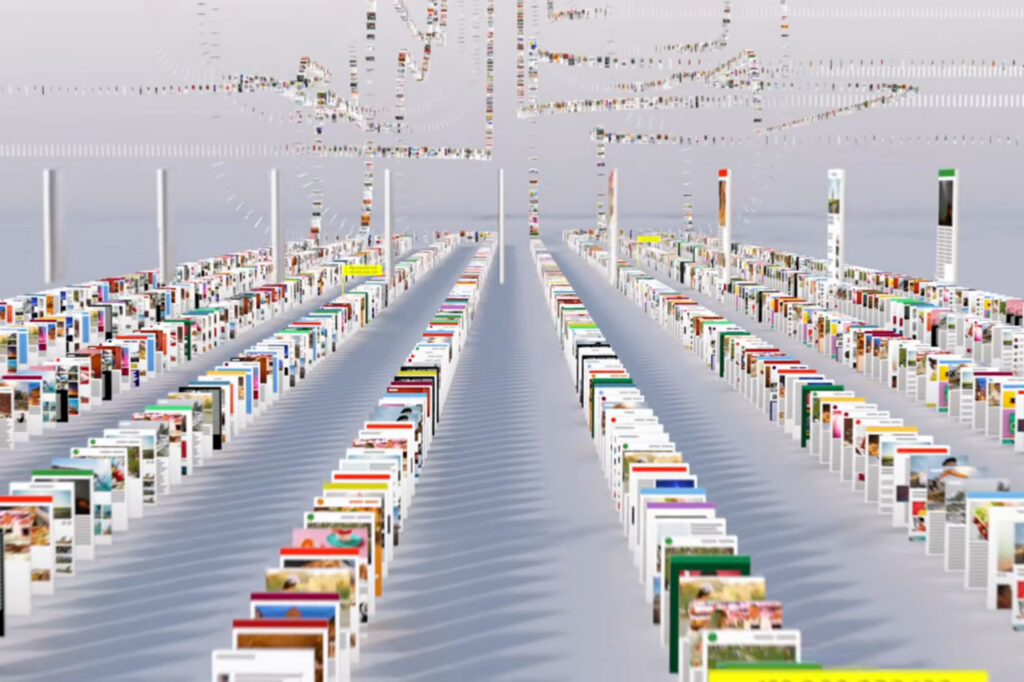Basic technical knowledge will help you optimize your site for search engines and establish credibility with developers.
If you’ve crafted valuable content on the foundation of solid keyword research, it’s important to make sure it’s not only readable by humans, but by search engines too!
You don’t need to have a deep technical understanding of these concepts, but it is important to grasp what these technical assets do so that you can speak intelligently about them with developers. Speaking your developers’ language is important because you’ll probably need them to carry out some of your optimizations. They’re unlikely to prioritize your asks if they can’t understand your request or see its importance. When you establish credibility and trust with your devs, you can begin to tear away the red tape that often blocks crucial work from getting done.
Beyond cross-team support, understanding technical optimization for SEO is essential if you want to ensure that your web pages are structured for both humans and crawlers. To that end, we’ve divided this chapter into three sections:
- How websites work
- How search engines understand websites
- How users interact with websites
Since the technical structure of a site can have a massive impact on its performance, it’s crucial for everyone to understand these principles. It might also be a good idea to share this part of the guide with your programmers, content writers, and designers so that all parties involved in a site’s construction are on the same page.
How websites work
If search engine optimization is the process of optimizing a website for search, SEOs need at least a basic understanding of the thing they’re optimizing!
Below, we outline the website’s journey from domain name purchase all the way to its fully rendered state in a browser. An important component of the website’s journey is the critical rendering path, which is the process of a browser turning a website’s code into a viewable page.
Knowing this about websites is important for SEOs to understand for a few reasons:
-The steps in this webpage assembly process can affect page load times, and speed is not only important for keeping users on your site, but it’s also one of Google’s ranking factors.
-Google renders certain resources, like JavaScript, on a “second pass.” Google will look at the page without JavaScript first, then a few days to a few weeks later, it will render JavaScript, meaning SEO-critical elements that are added to the page using JavaScript might not get indexed.
Imagine that the website loading process is your commute to work. You get ready at home, gather your things to bring to the office, and then take the fastest route from your home to your work. It would be silly to put on just one of your shoes, take a longer route to work, drop your things off at the office, then immediately return home to get your other shoe, right? That’s sort of what inefficient websites do. This chapter will teach you how to diagnose where your website might be inefficient, what you can do to streamline, and the positive ramifications on your rankings and user experience that can result from that streamlining.
Before a website can be accessed, it needs to be set up!
–Domain name is purchased. Domain names like moz.com are purchased from a domain name registrar such as GoDaddy or HostGator. These registrars are just organizations that manage the reservations of domain names.
–Domain name is linked to IP address. The Internet doesn’t understand names like “moz.com” as website addresses without the help of domain name servers (DNS). The Internet uses a series of numbers called an Internet protocol (IP) address (ex: 127.0.0.1), but we want to use names like moz.com because they’re easier for humans to remember. We need to use a DNS to link those human-readable names with machine-readable numbers.
How a website gets from server to browser
–User requests domain. Now that the name is linked to an IP address via DNS, people can request a website by typing the domain name directly into their browser or by clicking on a link to the website.
–Browser makes requests. That request for a web page prompts the browser to make a DNS lookup request to convert the domain name to its IP address. The browser then makes a request to the server for the code your web page is constructed with, such as HTML, CSS, and JavaScript.
–Server sends resources. Once the server receives the request for the website, it sends the website files to be assembled in the searcher’s browser.
-Browser assembles the web page. The browser has now received the resources from the server, but it still needs to put it all together and render the web page so that the user can see it in their browser. As the browser parses and organizes all the web page’s resources, it’s creating a Document Object Model (DOM). The DOM is what you can see when you right click and “inspect element” on a web page in your Chrome browser.
–Browser makes final requests. The browser will only show a web page after all the page’s necessary code is downloaded, parsed, and executed, so at this point, if the browser needs any additional code in order to show your website, it will make an additional request from your server.
–Website appears in browser. Whew! After all that, your website has now been transformed (rendered) from code to what you see in your browser.